Refund � POS
i. Refund orders through cash
- To refund, Click on the Menu on the top left of the screen.
- Click �Orders� from the Menu as shown below.
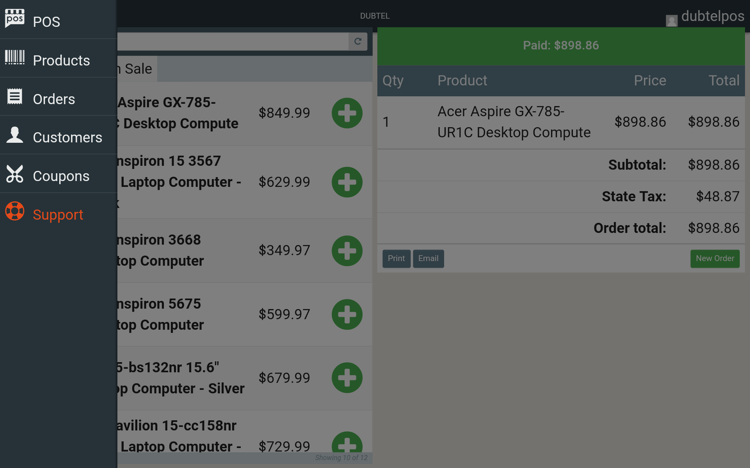
- It will take you to the orders list as shown below.
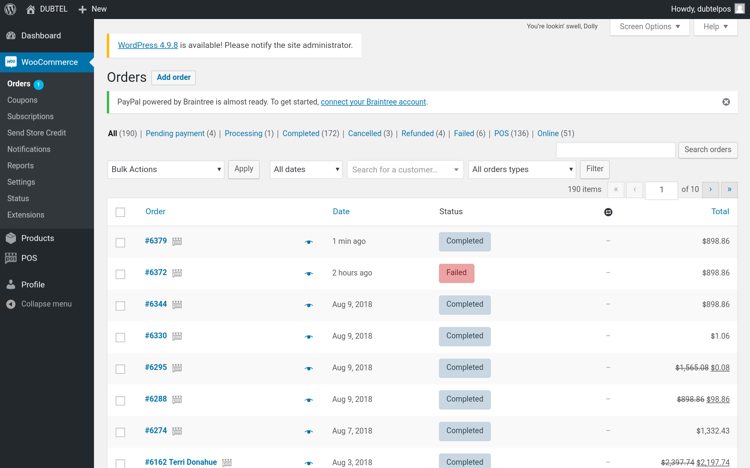
- Select the order to refund.
- Edit order page is shown. Scroll down to order details.
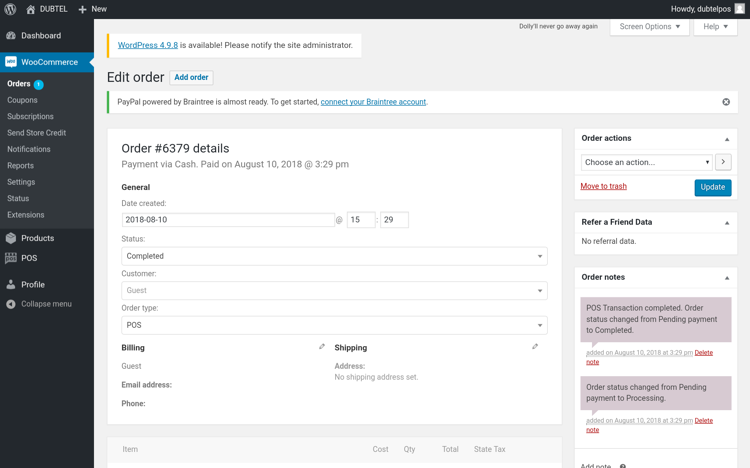
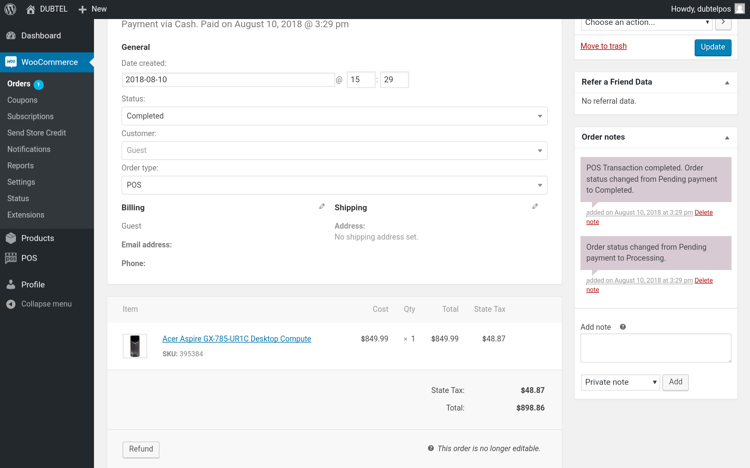
- Click on the refund button.
- Enter the refund amount and reason for refund which is optional as shown below.
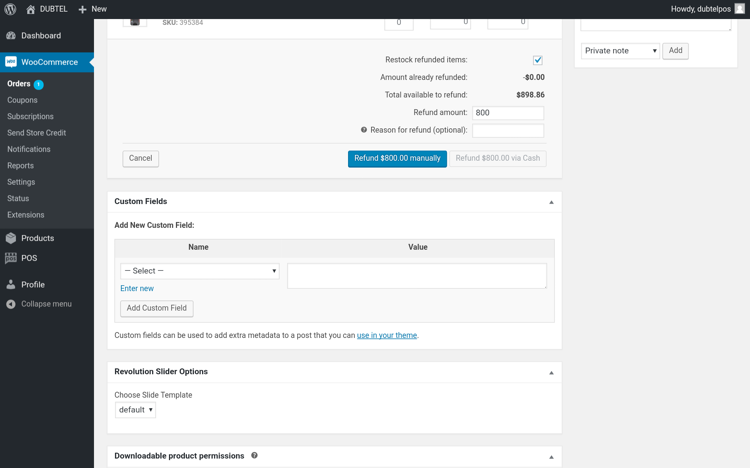
- Click �Refund $Amount manually� button.
- A dialogue box will appear to confirm the refund. Click OK.
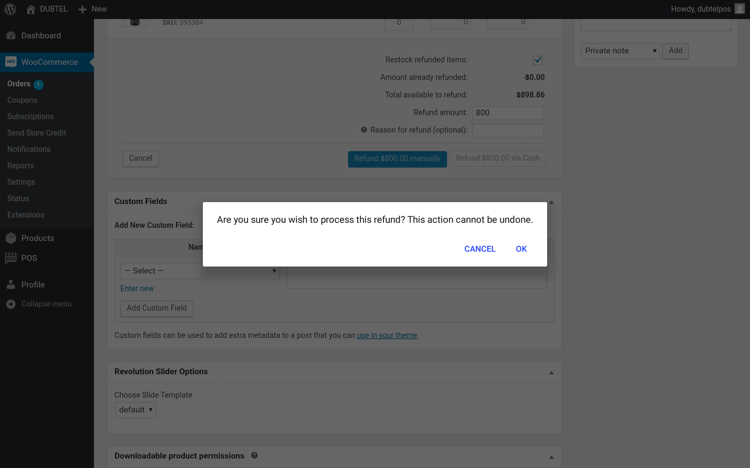
- The order detail page will show the refunded amount in Red.
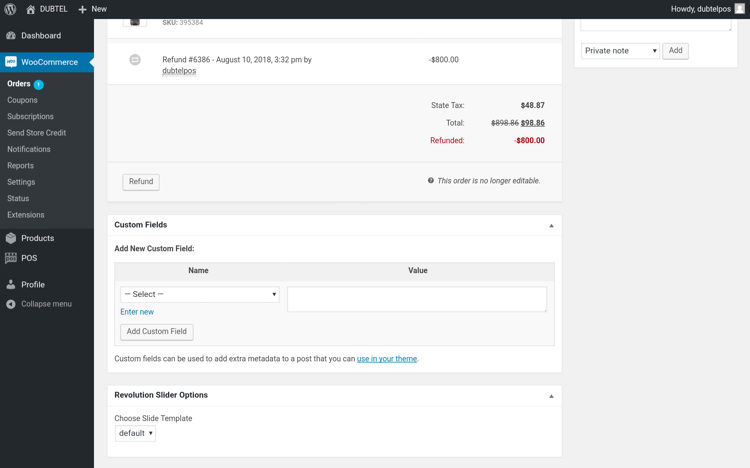
ii. Refund orders though card
- Follow the same as Refund through cash from steps 1 through 10.
- To refund payments through card, once you click OK, It will redirect you to the assigned card reader and follow the steps to refund as per the card reader.
- Once refund processed successfully, the refunded amount will be displayed in red.