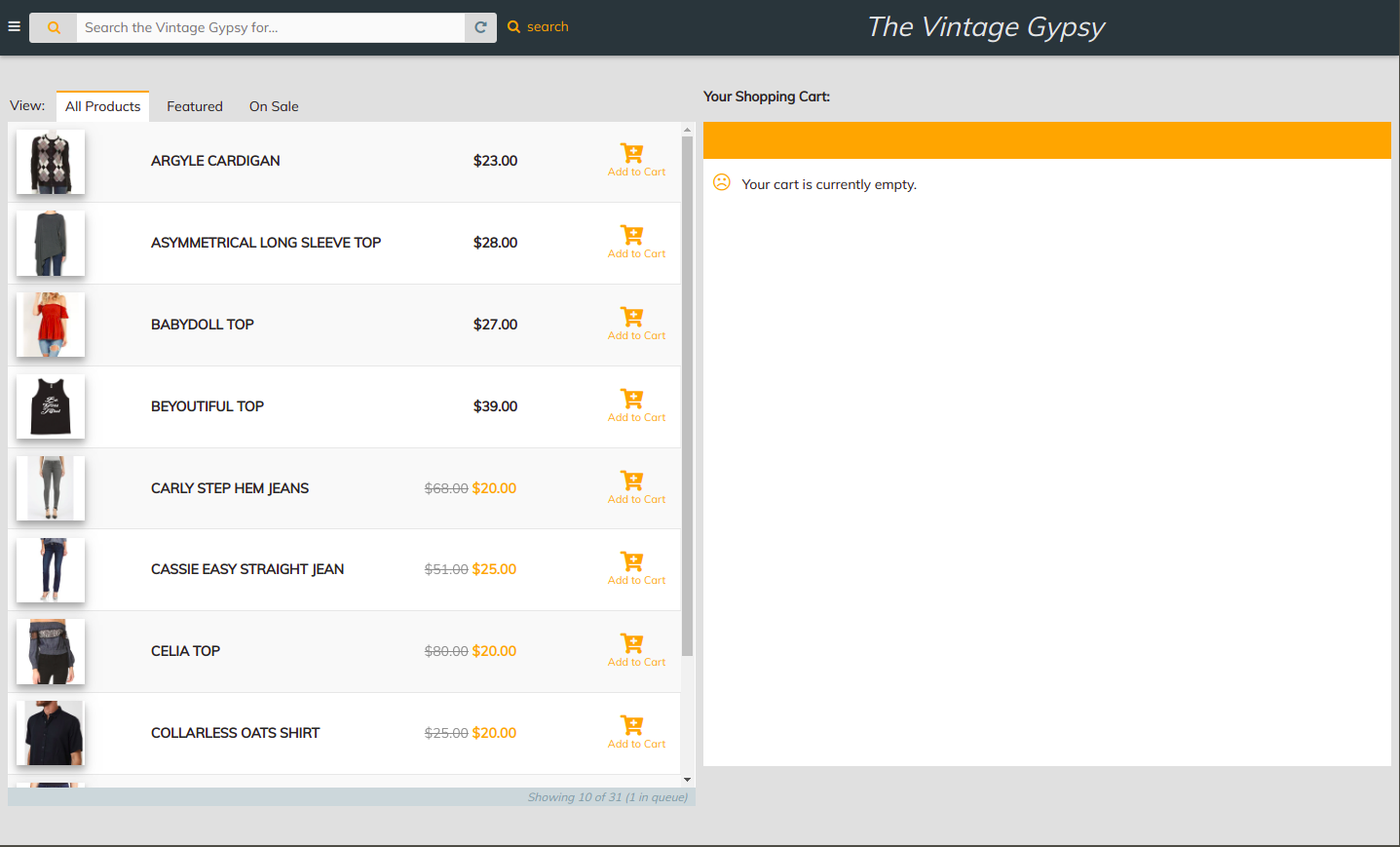-
Login�
i.�Power on � POS�
- To Switch on the�POS�click on the power button on the right side of the device (Samsung Note) and when asked�to�enter�your PIN number. It will take you to the home page.�
ii. Charging���POS�
- Plug the supplied USB connector into the power/accessory interface connector on the bottom of your device.�
- Plug the wall charger into an electrical outlet.�
- To ensure your device is fast charging, open the Notification Panel by swiping from the top of the screen to the bottom.�
iii. Sign�In via POS�
- To sign in to POS using your Samsung Note. Click open app Fully Kiosk Browser already installed in your device.�
- Login page will be displayed. Enter your user name and password and click login as shown�� below.�
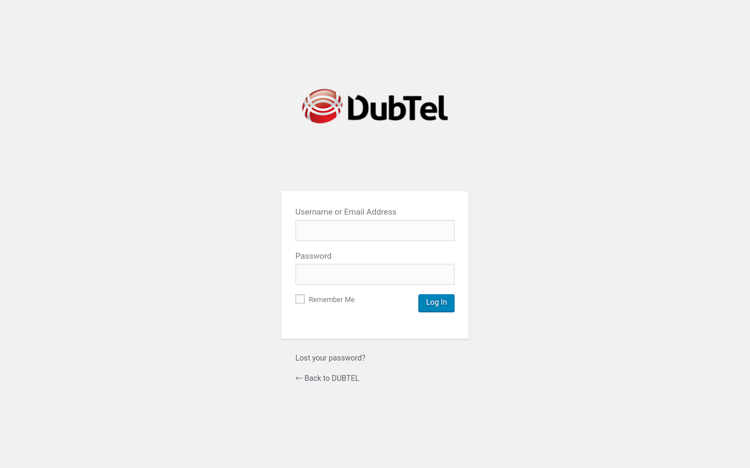
- �It will take you to the home page.�
�